Overview
According to the Labor Department’s Workplace projections for 2018, nine of the 10 fastest-growing occupations that require at least a bachelor’s degree will require significant scientific or mathematical training. Some of the largest increases will be in engineering- and computer-related fields in which women currently only hold one-quarter or fewer of the jobs. Gender differences in self-confidence in STEM subjects start in middle school and increase thereafter. Thus the years from middle school to high school are the prime time to initiate interest for females in the STEM subjects. Researches also show that cultural factors, rather than a lack of aptitude or intrinsic interest make subjects such as computer science or engineering less appealing to young women. For my final project, I hope to create a craft kit that will engages young women in computing/engineering projects that are more relevant to them. It will serve as a non-intimidating channel for young women to gain hands-on experience while building something beautiful, expressive, and useful that they can share with their family and friends.
Process
I first researched on current kits on the market. There is a clear gap in technology-based craft kits for young women.
Since clay is easily manipulated and familiar to the target audience. Clay would be a great material for a craft kit.
I designed four mini projects for this kit:
I have documented the steps in how to make three projects. I envision this would be the way the instructions will look in a real craft kit.
Thermochromic Brooch
Picture of the final product
List of materials needed
Step-by Step Instructions
A pre-circuited base would come with each kit, this would allow the user to create interesting projects without having equipments such as a solder.
Demo
Thermochromic Brooch 2
Picture of the final product
List of materials needed
Step-by-Step Instructions
Demo
Pressure sensor necklace
Picture of the final product
Step-by-Step Instructions
Comparison of modeling materials used
Note that the thermochromic clay is made by mixing thermochromic powder and regular clay. Both types of clay mixed easily and well with the thermochromic powder. It’s an activity that children can undertake on their own.
Comparison of conductive materials used
The main conductive materials used are:
Conductive thread: conductive thread worked best in both creating jewelry and creating heat in the thermochromic clay. It used the less power compared with conductive fabric. It created more heat compared to copper tape. Conductive ink on paper was also considered by painting on a piece of paper and inserting the paper into the clay. The procedure was difficult and was abandoned. In the future, I plan to also experimenting with painting on dried clay. However, since conductive silver ink is expensive, it may not be the best option for the kit.
Conductive clay: conductive clay was used in the brooch project. It was created by mixing carbon powder with clay. The clay was fairly conductive when dried, It heated up and cooled the crystal thermochromic ink very quickly. This is an area I want to explore more and create more projects. Some downsides are that the clay is black in color, thus may not be appealing when not used with crystal ink. The clay is also brittle and cracks easily. More experimentation with percentage of carbon powder and clay needs to be documented to derive the best combination.
Conclusion
The concept of my final project is a technology-based activity kits that user can purchase and be able to create all the projects on their own. Through learning about computing and engineering in an informal and hands-on manner, this craft kit could contribute towards bridging the gender gap in STEM studies. More experimentation and more relevant lessons need to be developed to help achieve the craft kit’s mission. You can also download the PDF version of the post here.


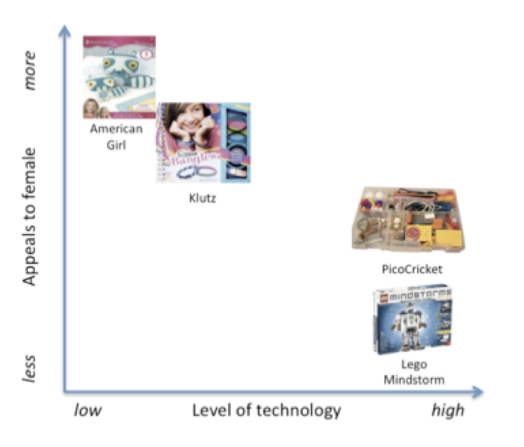




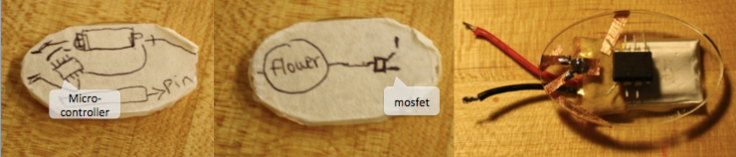

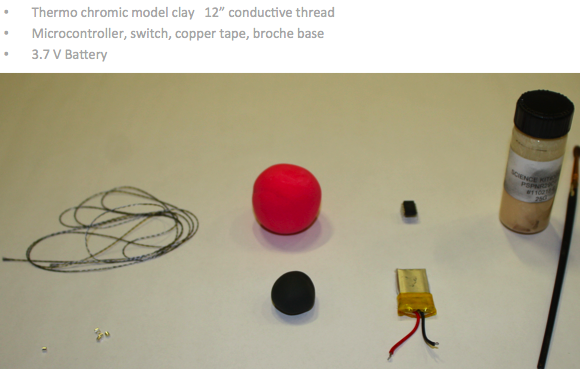





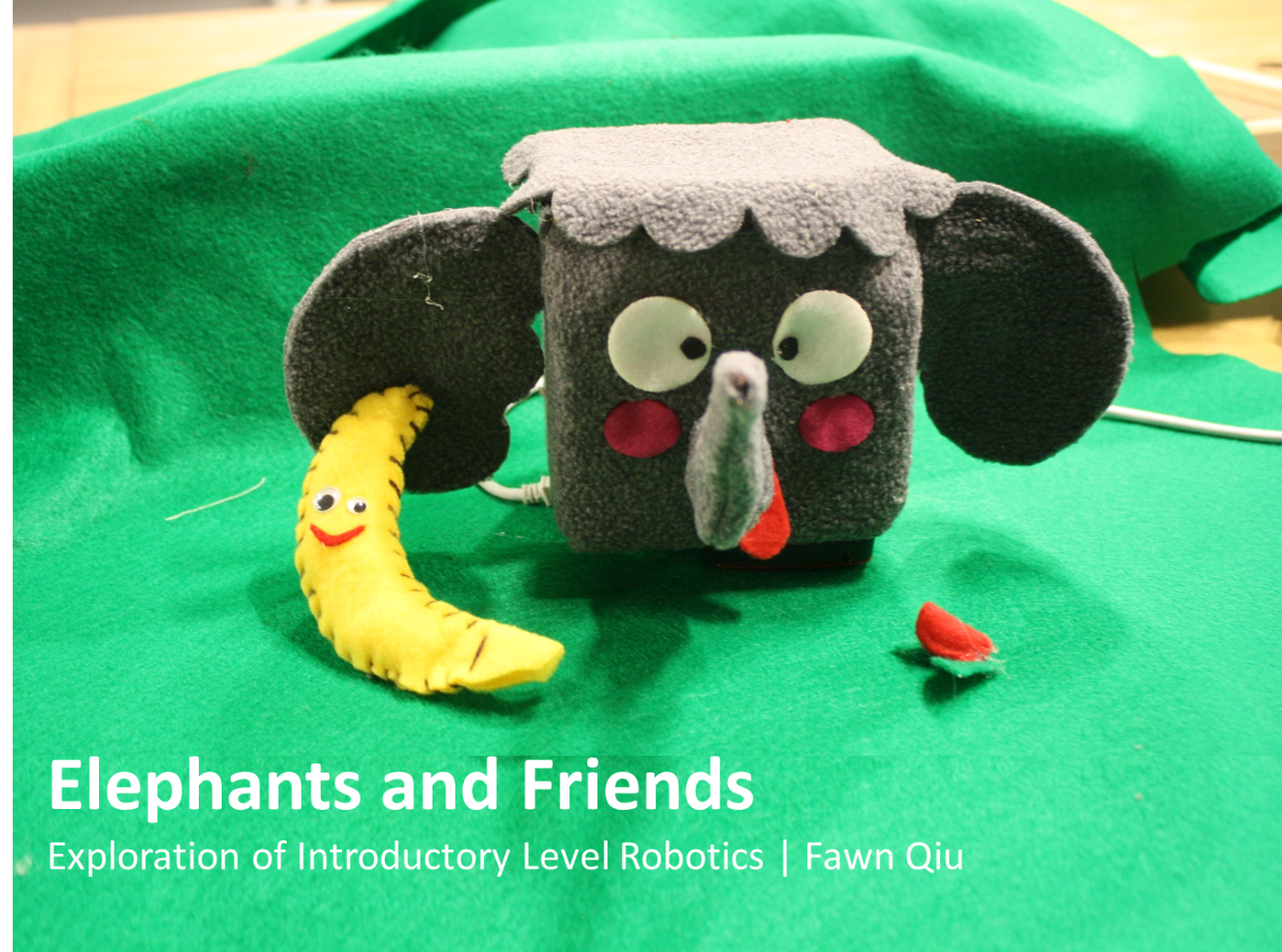










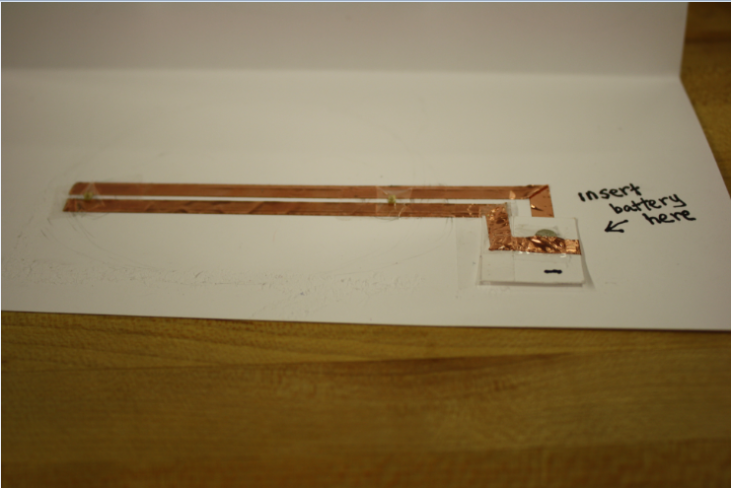
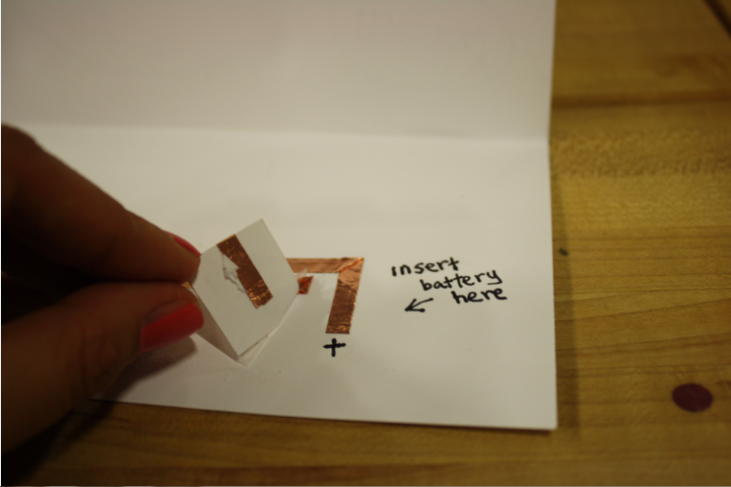
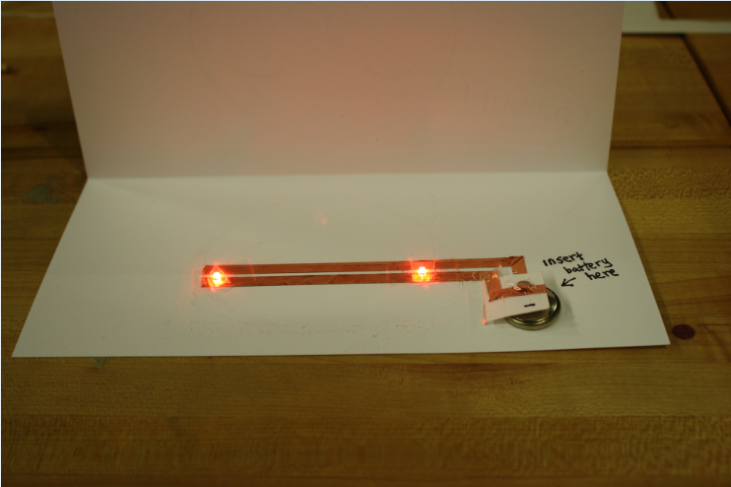










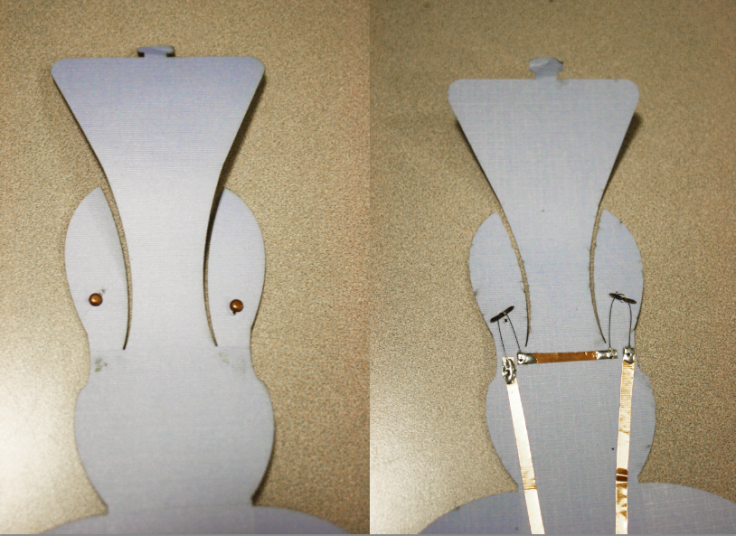















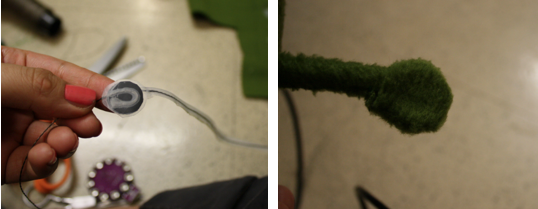

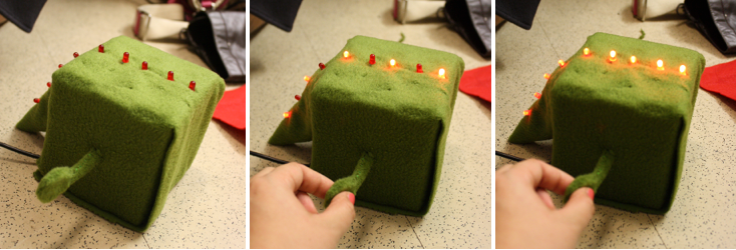

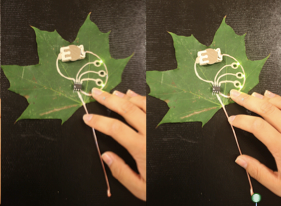
 I decided to use a leaf because it had a beautiful surface with vines that resembled electrical circuits. I experimented with how various conductive materials behaved on a leaf and finally formed an electric circuit on the surface of the leaf.
I decided to use a leaf because it had a beautiful surface with vines that resembled electrical circuits. I experimented with how various conductive materials behaved on a leaf and finally formed an electric circuit on the surface of the leaf.




